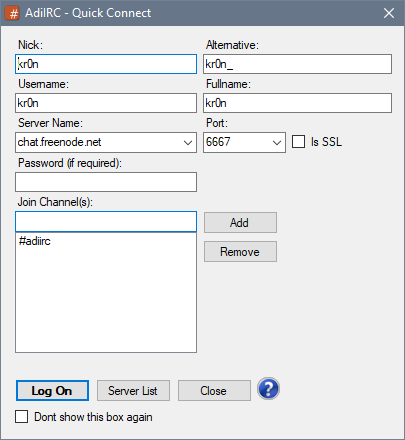
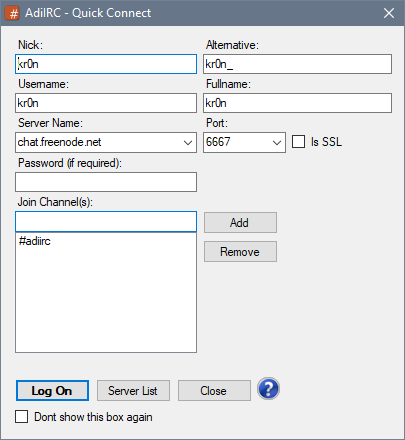
The quick connect dialog lets you quickly join a IRC network and a channel, it is shown when AdiIRC starts, by typing /quickconnect or from Server -> Quick connect in the Menubar.
The dialog has a minimal amount of options, if more options is needed, use the Serverlist.
These options can also be changed in Options -> Quick Connect.
Then nick you want to others to see you as.
An alternative nick in case the primary nick is in use.
Username to use when logging on to a IRC network, if Identd is disabled, this will also be your Identd username.
Username is also used to log on to IRC bouncers or through SASL/nickserv.
Normally this can be set to the same as your Nick, can also be set to blank.
The fullname to display when another user looks you up with /whois.
Can be left blank.
The hostname of the server you want to connect to.
Usually something like irc.network.com.
The port of the server you want to connect to.
+port can be used to connect to SSL/TLS servers, *port can be used to connect using STARTTLS.
List of channels to join separated with comma. (Channel passwords can be entered with a space, #chan1, #chan2 password,#chan3 etc)
If enabled, quick connect will not be shown when AdiIRC starts.
Opens the Serverlist.