MB[Script] HTA media viewer v0.9.2
Added by Mr. BS about 10 years ago
A little experiment using a HTA file to preview images and other medias. Tested on Windows 10 only.
To install load script bellow and extract attached zip file to your AdiIRC dir.
Preview¶
<video controls>
<source src="https://drive.google.com/uc?export=download&id=0B36riaEyLqg_YzVWUkdFMDlwQms">
Your browser does not support the video tag.
</video>
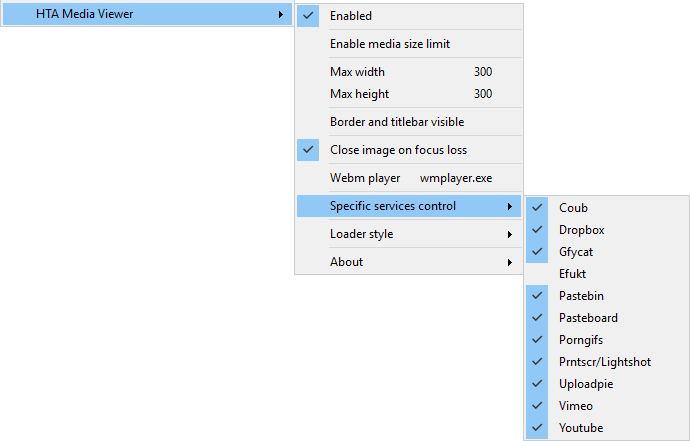
FAQ¶
- When selecting text in buffer area links are automatically opened, how to avoid this behavior?
- Known AdiIRC issue. Hold SHIFT key in this case to avoid triggering links and, if you want copy text styles hold CTRL too. - How to preserve my config on installing new script version?
- Since version 0.8 config is saved to file HTAconfig.ini, keep it in safe. Backup always! - What are the hotkeys available in script?
- ESC to close window. | + or ENTER to toggle between limited and full size, for images only and if enabled in options. | CTRL to open links by hovering mouse cursor. | SHIFT avoid to open links, useful to copy text. | Mouse left button double click to close window. | ALT open window in "background" (force focus back to AdiIRC), then you can click several urls in a row. In image window this key toggles size info layer. | CTRL + C copy image url or dimensions if visible | V to toggle temporarily "close on focus loss" for the active window only. - What color format are supported in custom loader style?
- Standard CSS colors, for reference check this W3Schools link.
How to install¶
- Load attached .ini script (Menu Tools -> Edit Scripts), it should download all required files automatically. Done.
- If it prompt error on downloading files you can do manual install: extract latest zip file version to your AdiIRC config folder (Menu Tools -> Config files).
Changelog¶
- v0.9.2
- Fixed urls with multiple query string parameters. - v0.9.1
- Maintenance update to fix compatibility to recent Hotlink event changes in AdiIRC version 2.7 - v0.9
- First attempt to auto update script and a more simple way to install, just load script, it will download all required files for you.
- Added CTRL + C shortcut to copy to clipboard image url or dimensions if visible.
- New default width to Pastebin 1024px.
- Added config for custom Spinner window size.
- New option to toggle border and titlebar.
- New shortcut V to toggle temporarily "close on focus loss" for the active window only.
- Added support to Efukt website, disabled by default because for now script try to load as video even image galleries (less than %1).
- Added experimental Coub embed support.
- Added support for Dropbox sharing urls.
- Minimal AdiIRC version required increased to 2.3.
- Disabled close on focus loss for videos.
- Few cosmetic tweaks.
- Old versions...Old versions...
- v0.8
- Config menu also available in query windows now.
- FFS a total rewrite in how config is saved, no more external Javascript file, depending on user IE config the file is blocked (some info here). Config is now saved to a hash table file and mirrored to HTA viewer. Safe to upgrade version and keep configs intact. Due this change user should remove all previous script files before to install this version. - v0.7.2
- Attempt #2 to fix IE security external javascript file.
- Auto resize to Pastebin service.
- Some fixes to save settings. - v0.7.1
- Possible fix for non portable AdiIRC and Window security police for local files in IE engine to load external user config properly.
- Some other thing I forgot to write down :P - v0.7
- Improved a little Youtube match url.
- Added Pastebin service.
- Workaround to allow context menu to work if focus on loss is enabled.
- Now it closes error message if focus loss is enabled.
- New menu to customize loader style.
- Added experimental ALT key support to open window in "background" (force focus back to AdiIRC), then you can click several urls in a row. In image window this key toggles size info layer.
- New user config strategy, now on start script it will check for config file, if not found, default config is write.
- Minimized or even eliminated the chance of flickering on open window, much more smooth now. :>
- And many other small changes, bugs introduced, regression, etc.. report if found any issue. - v0.6
- Added Vimeo site.
- Added SHIFT key to avoid triggering links.
- New menu to turn ON|OFF specific supported sites.
- Moved config to external file to maintain intact user preferences on update process.
- More tiny fixes. - v0.5
- Added support to Porngifs, Pasteboard sites.
- Support for query windows.
- Now also trigger on holding CTRL key + mouse hover.
- More configs: Turn ON|OFF script, Close image on focus loss.
- Fixed blacklist domains.
- Rewrite some parts and overall improvements. - v0.4
- Workaround to support Youtube start time.
- Preliminary support to Prntscr/Lightshot.
- Added channel menu for easy change Media Size limits and custom Webm Player. - v0.3
- Much better drag and drop support, no more false attempts.
- Added max media dimensions options, disabled by default. (Edit config in first lines of HTAmediaViewer.htm file).
- More shortcuts: ENTER, + and middle mouse button to toggle between limited size mode (if enabled) or full size, both mode preserving media aspect ratio. Only supported in generic mp4, images and Imgur gifv.
- Print error message on fail to load media.
- Added support to Uploadpie, Gfycat (full page mode for now).
- Blacklisted some domains where url seems to be an image, but content is html.
- Webm url will open in local Windows Media Player (if available) since it is not supported by HTA/IE engine. - v0.2
- Renamed script to HTA media viewer, now that video also is supported.
- Added support for Youtube HTML5 video, Imgur gifv and generic mp4 videos.
- Few improvements and a bonus, it "fixes" internal AdiIRC url handler for general links, removing ), chars in the end of url, very common in quit message for instance and known to result in an error 404 (page invalid) on load =). - v0.1
- Initial release.
- v0.8
Requirements¶
AdiIRC v2.3+
Be free to post bellow if you can improve this script.
Replies (11)
MB RE: [Script] HTA media viewer v0.2 - Added by Mr. BS about 10 years ago
New version.
- v0.2
- Renamed script to HTA media viewer, now that video also is supported.
- Added support for Youtube HTML5 video, Imgur gifv and generic mp4 videos.
- Few improvements and a bonus, it "fixes" internal AdiIRC url handler for general links, removing ), chars in the end of url, very common in quit message for instance and known to result in an error 404 (page invalid) on load =).
Before someone asks, ogg and webm video failed to load in my tests, then no support were added for now, sorry.
MB RE: [Script] HTA media viewer v0.3 - Added by Mr. BS about 10 years ago
Updated version.
- v0.3
- Much better drag and drop support, no more false attempts.
- Added max media dimensions options, disabled by default. (Edit config in first lines of HTAmediaViewer.htm file).
- More shortcuts: ENTER, + and middle mouse button to toggle between limited size mode (if enabled) or full size, both mode preserving media aspect ratio. Only supported in generic mp4, images and Imgur gifv.
- Print error message on fail to load media.
- Added support to Uploadpie, Gfycat (full page mode for now).
- Blacklisted some domains where url seems to be an image, but content is html.
- Webm url will open in local Windows Media Player (if available) since it is not supported by HTA/IE engine.
MB RE: [Script] HTA media viewer v0.4 - Added by Mr. BS about 10 years ago
More changes.
- v0.4
- Workaround to support Youtube start time.
- Preliminary support to Prntscr/Lightshot.
- Added channel menu for easy change Media Size limits and custom Webm Player.
MB RE: [Script] HTA media viewer v0.5 - Added by Mr. BS about 10 years ago
New release.
- v0.5
- Added support to Porngifs, Pasteboard sites.
- Support for query windows.
- Now also trigger on holding CTRL key + mouse hover.
- More configs: Turn ON|OFF script, Close image on focus loss.
- Fixed blacklist domains.
- Rewrite some parts and overall improvements.
MB RE: [Script] HTA media viewer v0.6 - Added by Mr. BS about 10 years ago
More improvements.
- v0.6
- Added Vimeo site.
- Added SHIFT key to avoid triggering links.
- New menu to turn ON|OFF specific supported sites.
- Moved config to external file to maintain intact user preferences on update process.
- More tiny fixes.
MB RE: [Script] HTA media viewer v0.7 - Added by Mr. BS about 10 years ago
New experimental update.
- v0.7
- Improved a little Youtube match url.
- Added Pastebin service.
- Workaround to allow context menu to work if focus on loss is enabled.
- Now it closes error message if focus loss is enabled.
- New menu to customize loader style.
- Added experimental ALT key support to open window in "background" (force focus back to AdiIRC), then you can click several urls in a row.
- New user config strategy, now on start script it will check for config file, if not found, default config is write.
- Minimized or even eliminated the chance of flickering on open window, much more smooth now. :>
- And many other small changes, bugs introduced, regression, etc.. report if found any issue.
RA RE: [Script] HTA media viewer v0.9 - Added by Roccat adiIRC almost 10 years ago
Thank you very much, I tried this on Windows 7 X64 and it works great :)
NO RE: [Script] HTA media viewer v0.9 - Added by Neo OeN over 9 years ago
Works really well on Windows 10 x64.
One question : Is it possible to save the windows position ? It loads every media on my first screen and i would love if it could load it on my second one...
Anyway, thanks for your work.
MB RE: [Script] HTA media viewer v0.9 - Added by Mr. BS over 9 years ago
Not for now. Added to TODO, though will be hard to find a reliable solution, specially now that is common people to have 3, 4 or more screens attached.
Thanks for the suggestion.
MB RE: [Script] HTA media viewer v0.9 - Added by Mr. BS about 9 years ago
New release.
- v0.9.1
- Maintenance update to fix compatibility to recent Hotlink event changes in AdiIRC version 2.7
Due this change, AdiIRC requirement bumped to version 2.7.
MB RE: [Script] HTA media viewer v0.9.2 - Added by Mr. BS about 9 years ago
Missed a long time issue, fixed today.
- v0.9.2
- Fixed urls with multiple query string parameters.