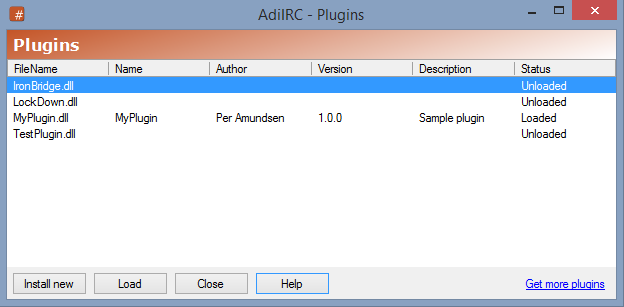
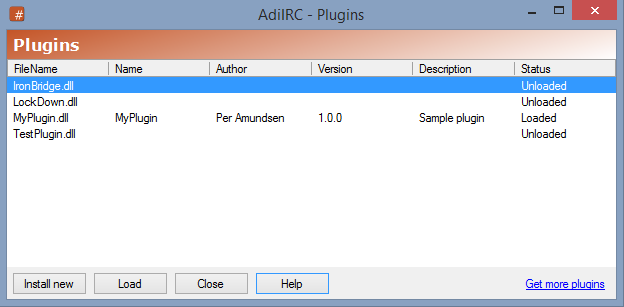
Shows a list of installed plugins located in the $adiircdir\Plugins folder.
See also /plugins, Plugins information
Pressing F5 will refresh the plugin folder/list.
Click the Install new button, select the plugin dll file, press OK.
To load a unloaded plugin, select it in the plugins list, then press the Load button or double-click with the mouse.
To unload a loaded plugin, select it in the plugins list, then press the Unload button. (A restart of AdiIRC is required)
You can find plugins in the forum.