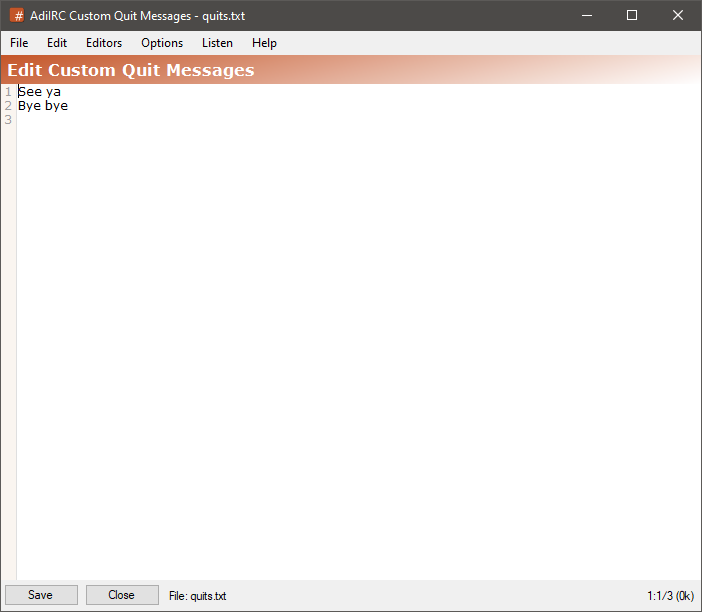
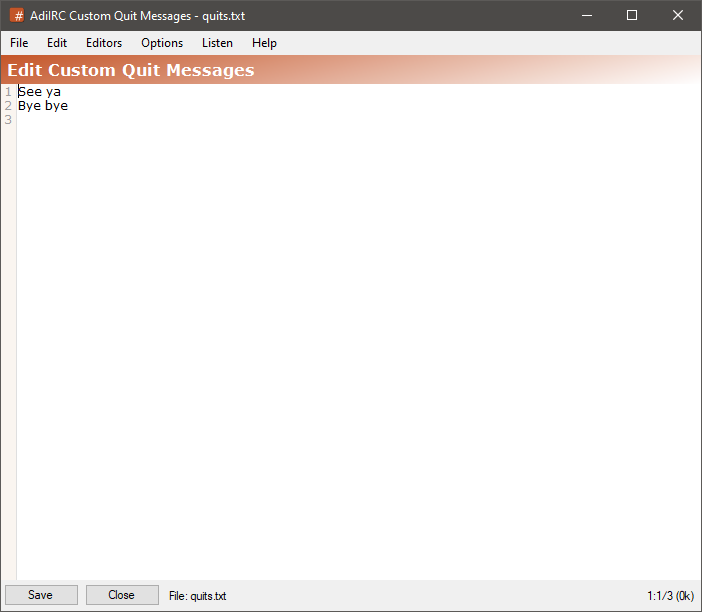
The quits editor allows adding or editing or viewing custom/random quit messages.
it can be opened by clicking Menubar -> Tools -> Edit Quits or by typing /edit -q.
The editor shares characteristics with all the other editors.
See also /slap, Editor Options.
Identifiers in the message is evaluated.
To save the current quits file to a different file, click the Menubar (inside the editor) -> File -> Save As menu item.
To load quits from a different file, click the Menubar (inside the editor) -> File -> Load menu item.
Clicking the Menubar (inside the editor) -> Edit -> Find or pressing the CTRL + F shortcut opens the search and replace panel.
You can search or search and replace using a Regular Expression by checking the Regex checkbox.
Pressing the ESCAPE key closes the search panel.
The font of the editor can be changed by clicking the Menubar (inside the editor) -> File -> Change Font menu item.
Note: only truetype fonts can be used.