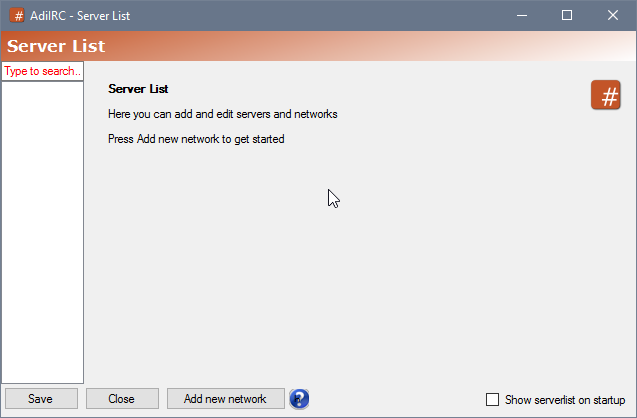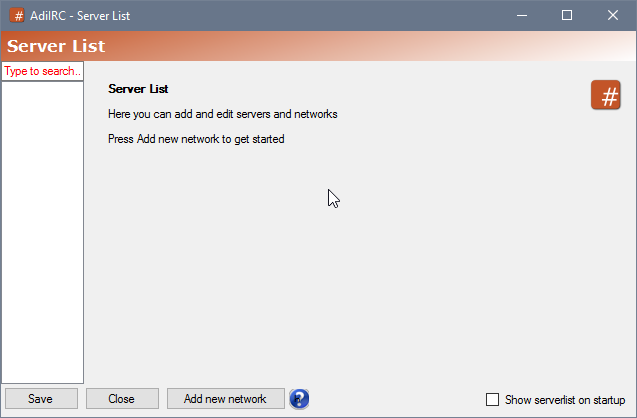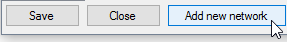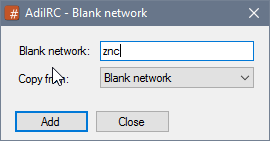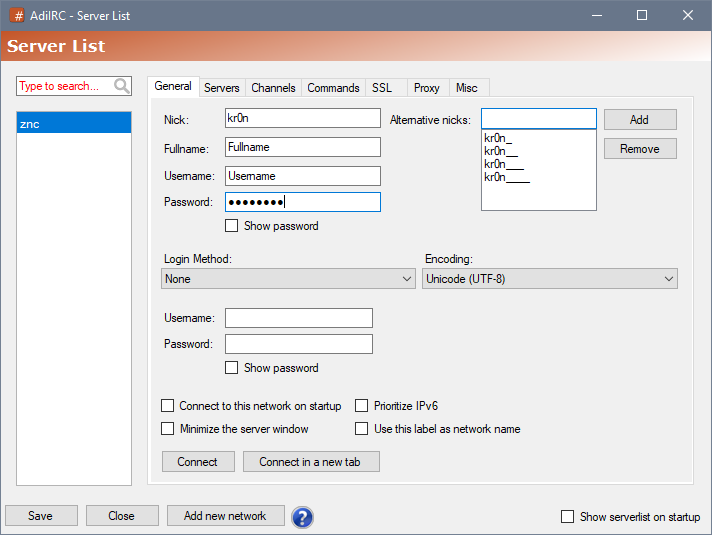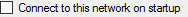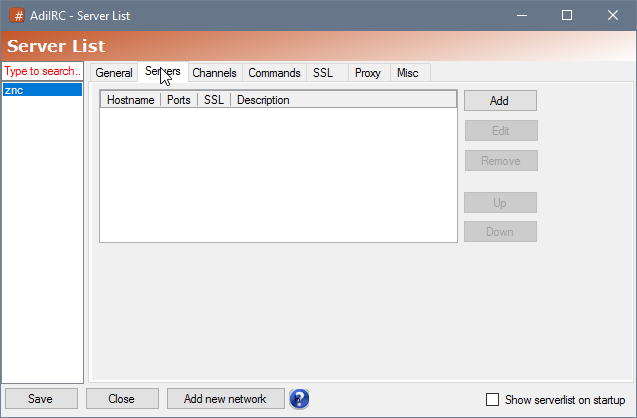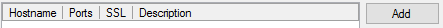ZNC¶
There are several ways to connect to a IRC Bouncers such as ZNC
Connecting using the Server list¶
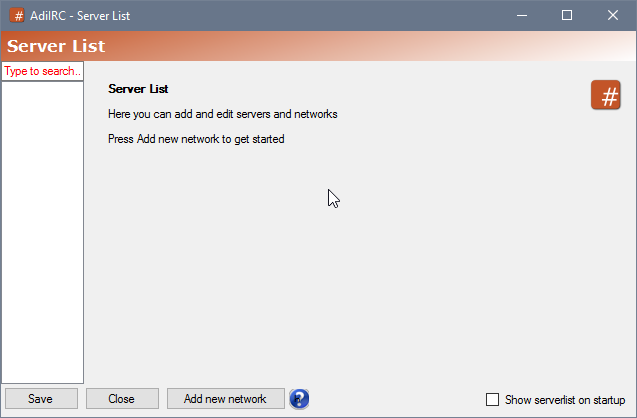
- Add a new network for ZNC by pressing the "Add new network button"
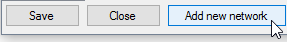
- Enter a name for the ZNC network, it can be anything you want, then press "Add".
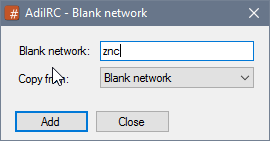
- Enter the ZNC login information
The first Username and Password fields should match the username and password provided by your ZNC provider.
Alternatively you can use username:password in the Password field and set the Username field to anything you want.
Set the Nick, Fullname and Alternative nicks to whatever you want.
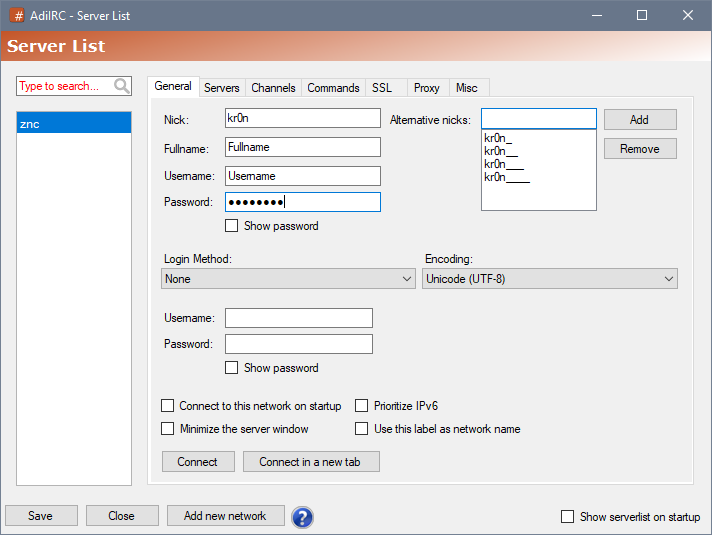
- If you want AdiIRC to automatically connect to the ZNC network on startup, check the "Connect to this network on startup" checkbox
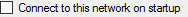
- Click the "Server" tab in the Serverlist.
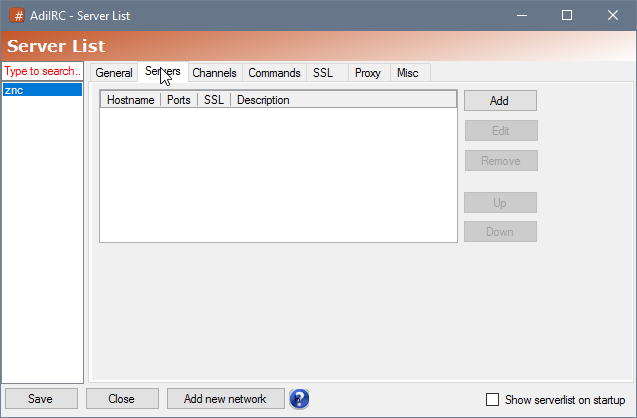
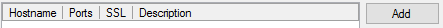
- Enter the hostname and port for your ZNC provider, e.g "znc.provider.org" and 31337.

- If the ZNC provider requires TLS/SSL connection, click the "Enable SSL" checkbox.

- All done, clisk the "General" tab in the Serverlist, then press the "Save" button, then either click "Connect" to connect to the ZNC network in the current open server window, or "Connect in a new window" to connect to the ZNC network in a new server window.
Connecting by direct command¶
Check the /server wiki for a complete overview of command parameters. Two quick example:
- Non SSL:
/server -m you.znc.net:5708 -p login:password
- SSL:
/server -m you.znc.net:+5708 -p login:password
To connect using SSL, add + to port prefix or use the parameter -ssl.
Ps: for no specified parameters like nick (-i), username (-u), realname (-r), etc, AdiIRC will use the default values set in /quickconnect.
Connecting by script¶
on *:start: {
server you.znc.net:5708 -p login:password
}
ZNC playback¶
Check the XNC playback script.