KKFeature suggestions
Added by Kostas K over 8 years ago
Using AdiIRC 2.8 x64 in win10.
Currently, when AdiIRC is already open,
when you click to open a server link (e.g. irc://chat.freenode.net ) from inside a browser, (e.g. Firefox)
then AdiIRC opens the link in the background, i.e. remains unfocused.
My suggestion is AdiIRC to become the active window (I haven't found any relevant entry in File|Options).
PS. I love AdiIRC, it's truly the most feature-rich IRC client ever!
Thanks for your great work!
Replies (100)
PA RE: Feature suggestions - Added by Per Amundsen about 8 years ago
It may be possible that the file completed successfully, but a disconnect event happened afterwards, I'll look into it.
PA RE: Feature suggestions - Added by Per Amundsen about 8 years ago
Sorry for the late update, I am being very lazy atm.
I added optional columns for size/remaining and average speed in this build https://adiirc.com/build/AdiIRC64.exe, you can enable them by right-clicking the column text/headers, let me know if it works as you wanted.
If you want more information on the Tip dialogs/popups, I suggest disabling the built-in tips for DCC and use something like:
; File received ok
on *:FILERCVD:*:{
noop $tip(dcc, TITLEHERE, TEXTHERE)
}
; File sent ok
on *:FILESENT:*:{
noop $tip(dcc, TITLEHERE, TEXTHERE)
}
; File receive failed
on *:GETFAIL:*:{
noop $tip(dcc, TITLEHERE, TEXTHERE)
}
; File sent failed
on *:SENDFAIL:*:{
noop $tip(dcc, TITLEHERE, TEXTHERE)
}
The $get][ and [[$send identifiers has all the information needed, but if you need help making the output you want, let me know how you want it, and I'll update the script.
I have not tested the "Connection Lost" issue yet, but I will soon.
I also made some changes that might fix the irc:// focus issue, let me know.
KK RE: Feature suggestions - Added by Kostas K about 8 years ago
I added optional columns for size/remaining and average speed in this build https://adiirc.com/build/AdiIRC64.exe, you can enable them by right-clicking the column text/headers, let me know if it works as you wanted.
Exactly, these columns are what I wanted! Thanks a lot!! I'm so glad!!
A thing I noticed regarding the "Average Speed" column :
when I started a file download (a large file),
initially, for the first few seconds, the "Average Speed" column value shows a huge value, something like 800 MB/s,
and then, its value gradually(slowly) drops down, and e.g. 20 minutes later, it may have dropped down to e.g: 3 MB/s (and still dropping down),
while the actual current speed (the "Speed" column) has been 1.5 MB/s all the time (for reference, my internet connection max speed is 1.5 MB/s, ~13 Mbps, as it's adsl2+).
If you want more information on the Tip dialogs/popups, I suggest disabling the built-in tips for DCC and use something like:
I'ill stick with the built-in tips for DCC, they are already awesome, no need for any extra info! :)
Just one thing, please:
While having DCC tips enabled (Options | Tips | Other Tips | Dcc Get),
whenever a DCC download finishes, the displayed message is like this: "DCC get of x.rar from y channel complete (00:10:10 853.92KB/sec)".
As you've informed me, the '853.92KB/sec' is the last "tick".
So, now that you've added an "Average Speed" column, could you please use the final/last new column's value in the parenthesis, instead of the last "tick" ?
I have not tested the "Connection Lost" issue yet, but I will soon.
Great!
I also made some changes that might fix the irc:// focus issue, let me know.
Unfortunately the issue remains: i.e. when you open an irc:// link in Firefox, and:
- the AdiIRC window is minimized,
then it's restored ok, i.e. it gets maximized and AdiIRC becomes the focused window. - the AdiIRC window is either already maximized, or collapsed(=visible, just not maximized),
then, Firefox remains the focused window - the AdiIRC taskbar button is what only flashes, but the AdiIRC window doesn't becomes the focused window.
PA RE: Feature suggestions - Added by Per Amundsen about 8 years ago
Was the file download you started resumed or a new one? Asking because it used "bytes transferred / seconds since started", don't think it takes resumed data into account, will check that.
Average speed does seem better on the transfer complete message, I will change that.
I have not been able to reproduce any issues opening irc:// links with firefox/chrome/edge regardless of the window state of AdiIRC, can you reproduce this with a clean AdiIRC config?
KK RE: Feature suggestions - Added by Kostas K about 8 years ago
Was the file download you started resumed or a new one? Asking because it used "bytes transferred / seconds since started", don't think it takes resumed data into account, will check that.
I hadn't realized that it's two cases (sorry); well, the issue only occurs when you resume a download (but it's ok in a new download ).
Average speed does seem better on the transfer complete message, I will change that.
Great !
I have not been able to reproduce any issues opening irc:// links with firefox/chrome/edge regardless of the window state of AdiIRC,
can you reproduce this with a clean AdiIRC config?
Yes, of course. So I made a new folder C:\Users\Kostas\AppData\Local\AdiIRC~
and launched AdiIRC via AdiIRC.exe -ConfigFolder "C:\Users\Kostas\AppData\Local\AdiIRC~"
So, I confirm that in Chrome and Edge, opening irc:// links , the browser gets focus regardless of the AdiIRC window state.
in other words, the issue only occurs in Firefox.
For example this link: irc://chat.freenode.net :
In Chrome 62 I get this prompt:
In Edge 42 I get this prompt:
and in both cases AdiIRC gains focus ok.
In Firefox 57, in about:preferences | Applications,
I set the entry "irc" to:
- either 'Use AdiIRC' and I get this prompt:

- or I change it to 'Always Ask' (and, so the link opens in AdiIRC directly, without a prompt),
but in both cases the issue remains.
Note: in AdiIRC | Options | General, the "Associate AdiIRC with irc:// links" checkbox is always enabled, of course.
PA RE: Feature suggestions - Added by Per Amundsen about 8 years ago
Since it works with Edge/Chrome, I think it must be an issue with your firefox, maybe it steals the focus back or blocks focus switch somehow. (from a option or extension?).
KK RE: Feature suggestions - Added by Kostas K about 8 years ago
Per Amundsen wrote:
Since it works with Edge/Chrome, I think it must be an issue with your firefox, maybe it steals the focus back or blocks focus switch somehow. (from a option or extension?).
Unfortunately that's not the case:
I've just tried with a fresh Firefox 57 profile,
and even in Firefox Nightly 59 (fresh profile) inside a win10x64 virtual machine,
and it still occurs.
Maybe you're using a different windows version than win10 ?
Otherwise, I really can't explain why it doesn't occur to you too, it's so strange.
PA RE: Feature suggestions - Added by Per Amundsen about 8 years ago
I am using the latest firefox and windows 10 x64, but regardless, when AdiIRC receives a irc:// request, I ask the AdiIRC main window to restore and to activate it for focus, if something interferes with that, there is not much else I can do.
KK RE: Feature suggestions - Added by Kostas K about 8 years ago
I even just did this last attempt:
renamed C:\Users\Kostas\AppData\Local\AdiIRC ,
completely uninstalled AdiIRC,
re-installed 2.9 x64, then typed '/betaup' and then replaced the exe with the one you linked (https://adiirc.com/build/AdiIRC64.exe),
and still the issue remains.
Nevertheless, thanks a lot for your time, trying to help!
PA RE: Feature suggestions - Added by Per Amundsen about 8 years ago
new build https://adiirc.com/build/AdiIRC64.exe
Added "%" Column (you will need to enable custom columns again since adding a new column resets the layout)
Average speed should work on resume now.
Finished transfers shows the average speed instead.
Added Clear All and Clear Completed menus.
Fixed the Taskbar progress after window restore issue.
I investigated the "Notice" message from the bot, it seems to be a bug in the bot according to a KVIRC bug report, the bot probably relies on the old "slow transfer" protocol where it expect the client to return how many bytes it confirmed receiving, the files seems ok.
KK RE: Feature suggestions - Added by Kostas K about 8 years ago
Great, awesome, thanks for all!!
Just a minor thing I noticed with the new version:
when resuming a download, for the first 1-2 seconds it shows a huge negative number which immediately changes to another huge negative number,
and then it stabilizes to the expected value.
For example:
the stopped file had size (File Explorer rightclick|Properties):
1,282,522,648 bytes (1.19 GB)
And the Average speed value the moment I resumed was:
-1,162,425,024 B/s
which immediately changed to a similarly equal huge negative,
and then it stabilized.
Could this be avoided?
And, regarding the new "%" column (and the parenthesis in the "Message" column" ),
I'd suggest having two decimals and the percentage symbol in the values (e.g. 2.91%), instead of having a plain integer number, so that it's more apparent what this is.
(My suggested value format, 2 decimals and percentage symbol, is based on KVIrc, and, IMHO, having 2 decimals IMHO is essential/super useful, especially when downloading large files with a slow dsl internet connection like mine, otherwise it increases very slowly)
And, in order to avoid using the percentage symbol in both the column title and the values, maybe rename the title to a word, like "Progress".
PA RE: Feature suggestions - Added by Per Amundsen about 8 years ago
Everything should be fixed in this build: https://adiirc.com/build/AdiIRC64.exe
KK RE: Feature suggestions - Added by Kostas K about 8 years ago
All is fine now - just, please add the percentage symbol in the "Progress" column values too (you have only added it in the "Message" column values).
KK RE: Feature suggestions - Added by Kostas K about 8 years ago
I see you added the percentage symbol in the "Progress" column
with your latest build https://adiirc.com/build/AdiIRC64.exe.
So, I just wanted to thank you once more for implementing my suggestions!
I really appreciate it!
KK RE: Feature suggestions - Added by Kostas K about 8 years ago
I wish you a Happy New Year, Per! Best wishes!
Two minor things, please:
Using AdiIRC 3.0 Beta build 2018/01/01 x64 in win10.
Currently, in the 'Transfers' panel, when a download completes successfully, a '0 B' value remains in the 'Remaining' column:
please make it become empty, i.e. have no value.
Also, currently,
when the download completes successfully, while having DCC tips enabled (Options | Tips | Other Tips | Dcc Get),
the 'Time elapsed' is only displayed inside the popup (e.g. 01:10:00 ), and the 'Estimate' column value becomes empty.
My suggestion is, the 'Estimate' column value to also become:
'(done in 1 hour 10 minutes )' <-- it's inside parenthesis.
PA RE: Feature suggestions - Added by Per Amundsen about 8 years ago
I changed the message column instead, so it says "Transfer complete (xx:xx:xx - xxxxx bytes)" more in line with the other messages except it shows the byte count instead of kb/mb for comparison.
PA RE: Feature suggestions - Added by Per Amundsen about 8 years ago
Example:
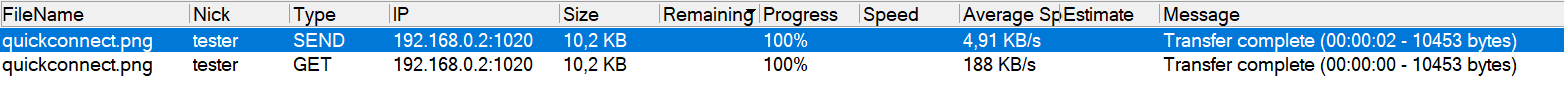
KK RE: Feature suggestions - Added by Kostas K about 8 years ago
Thanks a lot for the quick response and the example screenshot! Great!
Also, btw I'm glad that with the latest build 2018/01/01 and FF 57.0.3, I no longer have the irc:// focus issue.
PA RE: Feature suggestions - Added by Per Amundsen about 8 years ago
Have you changed something recently in your pc?
I haven't fixed anything irc:// related since last beta.
KK RE: Feature suggestions - Added by Kostas K about 8 years ago
No, nothing worth mentioning.
KK RE: Feature suggestions - Added by Kostas K almost 8 years ago
One other thing, please:
in mIRC there's an option in: Options|IRC|Logging
to (optionally) 'trim log files to' 100 kb, by default:
i.e. from mIRC's help file:
Trim log files:
This option limits the size of your log files to the specified size,
each time they grow beyond this maximum the oldest part of the log at the top of the file is trimmed off
so that the most recent part remains.
I've just checked my logs, and some have become huge, of many MB.
I believe it would be very useful to have this in AdiIRC, to make sure the logs are kept to a specific size limit, saving disk space.
PA RE: Feature suggestions - Added by Per Amundsen almost 8 years ago
Constantly checking the log file size and removing lines from a log file before adding new lines would be very slow.
There is an option to split log files at X kb, with that enabled, you could make a small script that removes the older logs.
KK RE: Feature suggestions - Added by Kostas K almost 8 years ago
I'm aware of that option, but it's not suitable for me.
You see, there are channels (e.g. xdcc) where bots send messages non-stop, up to 10 messages per second in total.
This makes the relevant log files grow huge very quickly.
In such cases, it's not practical to 'split log files at X kb' and then 'keep the newest logs only' via some script,
because even a single day's logs might span to many MBs, i.e. to too many split log files, and then I would have to constantly delete all but the latest one via a script (and I don't know if this is possible in mSL),
while all I would like to have is keep 1 log file per channel at any time. In other words, my suggested option would be "set-and-forget".
I see you don't agree with my suggestion.
Thank you for the quick response, nevertheless.
PA RE: Feature suggestions - Added by Per Amundsen almost 8 years ago
It is possible to do with MSL, you could script a complete log system if you wanted, see Files/Folders, a script that runs maybe every hour or a few times every day would be very efficient, if you need help coming up with one, I can help.
Also if you don't need the log files from such busy channels, you could add a log ignore for that channel.
And I do agree with your an "set and forget" option would be nice, but I don't see a way to do it without slowing down AdiIRC and making a lot of disk activity, specially on busy channels.
KK RE: Feature suggestions - Added by Kostas K almost 8 years ago
Also if you don't need the log files from such busy channels, you could add a log ignore for that channel.
Yes, I prefer that solution.
Thank you.