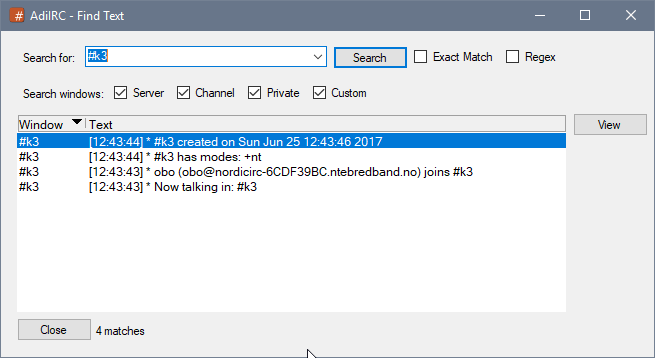Feature #3294
closedGlobal Search
0%
Description
The search function in AdiIRC is powerful. But I think it can surpass mIRC's own search function. (For the record, I'm referring to the CTRL+F search function that allows you to search the current buffers for a string of text, using regex or exact matches if needed.)
Now, I'm not a developer, and I certainly don't know how hard this is to implement, though I find it would be very useful, and maybe you might too. Adding three checkbox options to make the search function better.
Channels: This checkbox will cause AdiIRC's search to search all open channel windows within a single server for the given string of text.
Privmsg: This checkbox will cause AdiIRC's search to search all open privmsg windows within a single server for the given string of text. Can be used in conjunction with the Channels option.
Global: This checkbox will allow AdiIRC's search function to search for a string of text in all windows across all servers. By virtue, this automatically invokes the aforementioned Channels and Privmsg search options.
Files
PA Updated by Per Amundsen almost 9 years ago
- Status changed from New to Assigned
- Priority changed from Low to Normal
I have something similar on TODO, I am thinking since each window has it's own search control integrated it would be better to create a new search dialog which pops up (CTRL + SHIFT + F) with more options, possibly finding all matches and preview them.
PA Updated by Per Amundsen over 8 years ago
- File findtext.png findtext.png added
- Status changed from Assigned to Resolved
- Target version changed from 2.7 to 2.9
I added this for next beta, it can be opened from Tools -> Find Text, by pressing CTRL + SHIFT + F or by typing /findtext -g.
It doesn't have the window type selection, but I can add that later if needed.
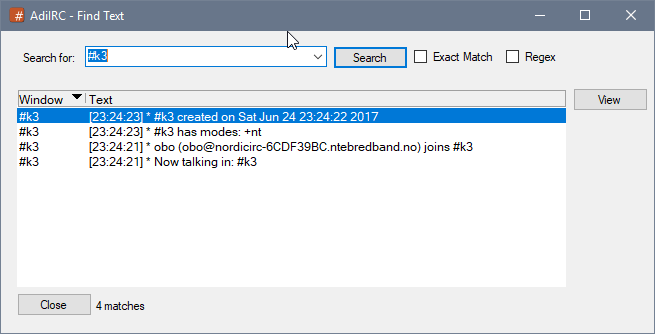
PA Updated by Per Amundsen over 8 years ago
- Status changed from Resolved to Closed
PA Updated by Per Amundsen over 8 years ago
- File findtext2.png findtext2.png added
Added the checkboxes as well.