Channeledit Dialog » History » Revision 1
Revision 1/4
| Next »
Per Amundsen, 03/27/2021 05:36 AM
Channel Editor¶
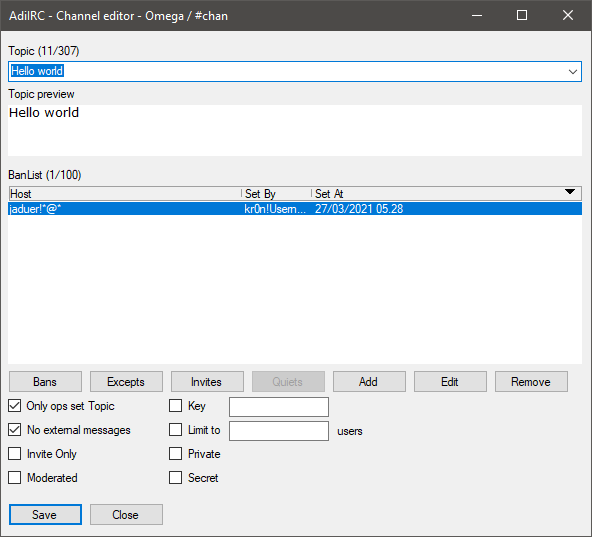
The Channel Editor allows modifying/viewing various channel modes.
it can be opened by double-clicking in the channel Text Area or by typing /channel.
Topic¶
Shows and allows editing the current topic and the dropdown list hold the last 10 topics.
The Topic Preview is updated in real time and interpreters control code colors.
Banlist¶
Clicking the Ban button loads the current channel ban list. Double-clicking a ban or clicking the Edit button allows editing a ban.
Clicking the Add button allows editing a ban.
Clicking the Remove button allows removing the selected ban(s)
Excepts¶
Clicking the Excepts button loads the current channel except list on supported networks. Double-clicking a except or clicking the Edit button allows editing a except.
Clicking the Add button allows editing a except.
Clicking the Remove button allows removing the selected except(s)
Invites¶
Clicking the Excepts button loads the current channel invites list on supported networks. Double-clicking a except or clicking the Edit button allows editing a invite.
Clicking the Add button allows editing a invite.
Clicking the Remove button allows removing the selected invite(s)
Updated by Per Amundsen almost 5 years ago · 4 revisions