Find Text Dialog » History » Revision 4
« Previous |
Revision 4/7
(diff)
| Next »
Per Amundsen, 01/22/2019 11:14 AM
- Table of contents
- Find Text Dialog
Find Text Dialog¶
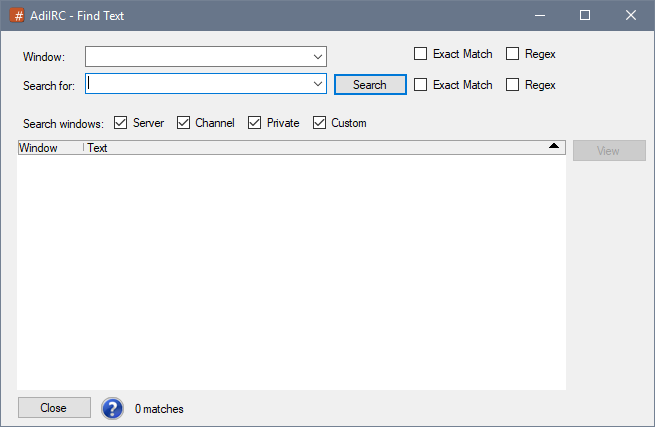
The dialog can be accessed by pressing CTRL + SHIFT + F or by clicking Menubar -> Tools -> Find Text.
Allows search all open windows for matched text.
Double-clicking a match result, pressing Enter or clicking the View button will focus the window and highlight the matched line.
Pressing F5 will run the search again.
Window¶
Searches only windows matching the specified window name.
Exact Match¶
If checked, searches for case-sensitive match.
Regex¶
If checked, searches using a regular expression pattern.
Search Server Windows.¶
If checked, searches all open server windows.
Search Channel Windows.¶
If checked, searches all open channel windows.
Search Private Windows.¶
If checked, searches all open private windows.
Search Custom Windows.¶
If checked, searches all open @custom windows.
Updated by Per Amundsen about 7 years ago · 7 revisions