Plugins Dialog » History » Revision 7
« Previous |
Revision 7/15
(diff)
| Next »
Per Amundsen, 11/17/2016 08:00 AM
- Table of contents
- Plugins Dialog
Plugins Dialog¶
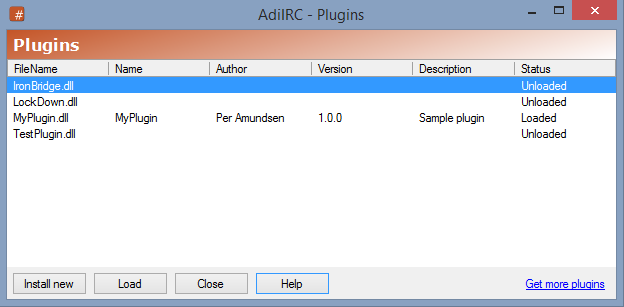
Shows a list of installed plugins located in the $adiircdir\Plugins folder.
See also /plugins.
Pressing F5, will refresh the plugin folder.
Install plugin¶
Click the "Install new" button, select the plugin dll, press "OK".
Load plugin¶
To load a unloaded plugin, select it in the plugins list, then press the "Load" button.
Unload plugin¶
To unload a loaded plugin, select it in the plugins list, then press the "Unload" button. (A restart of AdiIRC is required)
Get plugins¶
You can find plugins in the forum.
Updated by Per Amundsen about 9 years ago · 15 revisions