- Table of contents
- Slaps Editor
Slaps Editor¶
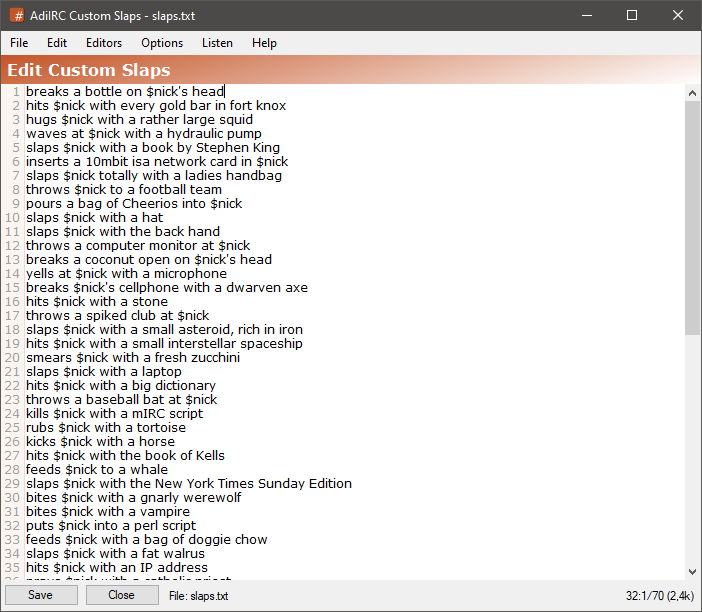
The slaps editor allows adding or editing or viewing custom/random slaps.
it can be opened by clicking Menubar -> Tools -> Edit Slaps or by typing /edit -l.
The editor shares characteristics with all the other editors.
See also /slap, Editor Options.
Slaps format¶
$nick or $1 can be used to reference a target nick.
Saving slaps to a different file¶
To save the current slaps file to a different file, click the Menubar (inside the editor) -> File -> Save As menu item.
Loading slaps from a different file¶
To load slaps from a different file, click the Menubar (inside the editor) -> File -> Load menu item.
Search/replace text¶
Clicking the Menubar (inside the editor) -> Edit -> Find or pressing the CTRL + F shortcut opens the search and replace panel.
You can search or search and replace using a Regular Expression by checking the Regex checkbox.
Pressing the ESCAPE key closes the search panel.
Font¶
The font of the editor can be changed by clicking the Menubar (inside the editor) -> File -> Change Font menu item.
Note: only truetype fonts can be used.
Colors¶
Updated by Per Amundsen almost 5 years ago · 3 revisions