MBScreenshots sharing
Added by Mr. BS over 11 years ago
I'm starting this thread to people share screenshots of their Adi setup or something related.
To take screenshots, I suggest the fantastic ShareX if you are on Windows platform.
Me first!

Nothing special in this setup, just custom treebar icons, a pattern bg image on menubar to clone mIRC style, a custom toolbar button to check for updates (/betaup) and tiny colors changes in default Adi theme.
One more, this is one of first version of my theme GreenOnBlack in an old Adi version, a lot changes since this day:

LaCreme, what name for a theme. Not a serious job here, just few icons stolen from Hexchat (sorry) and strange colors:

Moss, an unfinished theme, just playing with dark green colors:

This is Brownish theme, my attempt to port a HydraIRC user theme:

Replies (40)
MB RE: Screenshots sharing - Added by Mr. BS over 10 years ago
Some improvements to panels landed to AdiIRC 1.9.9:
- New global Nicklist panel.
- Added a sticky icon for panels to toggle pinned and to works flawless with F2 keybind.
- And more.
Video Demonstration:¶
<video controls>
<source src="https://www.googledrive.com/host/0B36riaEyLqg_VU5LSlQ2b1BicEE">
Your browser does not support the video tag.
</video>
With nicklist as a panel it is easy to dock together to any other panel, fits very well to treebar as suggested in video above. Also for who was wanting topicbox aligned to editbox (same width) and not above nicklist now this is possible.
Win win!
MB RE: Screenshots sharing - Added by Mr. BS about 10 years ago
More control to customize sort windows landed in AdiIRC 2.0:
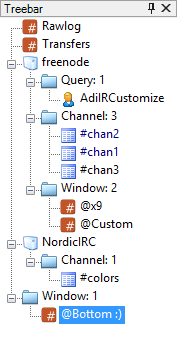
Panels (DCC? hmm Rawlog?!) on top of treebar? Want a priority channel above all others? A specific network always on top? No limit, it is you on control.
Options -> Windows -> Window Order, you can type full window name to sort how you desire.
MB RE: Screenshots sharing - Added by Mr. BS almost 10 years ago
Another cool setup by AdiIRC user..

JW RE: Screenshots sharing - Added by Jules Winfield almost 10 years ago
Mr. Pereba wrote:
Someone interested in a Twitch theme?
<video controls>
<source src="https://www.googledrive.com/host/0B36riaEyLqg_RnZMc2JRckNtUXc">
Your browser does not support the video tag.
</video>
Yes! I've been fiddeling with the application for hours, but I can't for the life of me figure everything out.
Can't get the icon bar to extend to bigger icons, and I don't understand how user images etc can be replaced.
Any help is appreciated!
RA RE: Screenshots sharing - Added by Roccat adiIRC almost 10 years ago
OK this is my screenshot version 2.2, I call it the old school look ;)

MB RE: Screenshots sharing - Added by Mr. BS almost 10 years ago
In this screenshot two recent features implemented in AdiIRC v2.3:
- Color entire line based on random nick colors.
- Ignore timestamp for consecutive messages from same user.
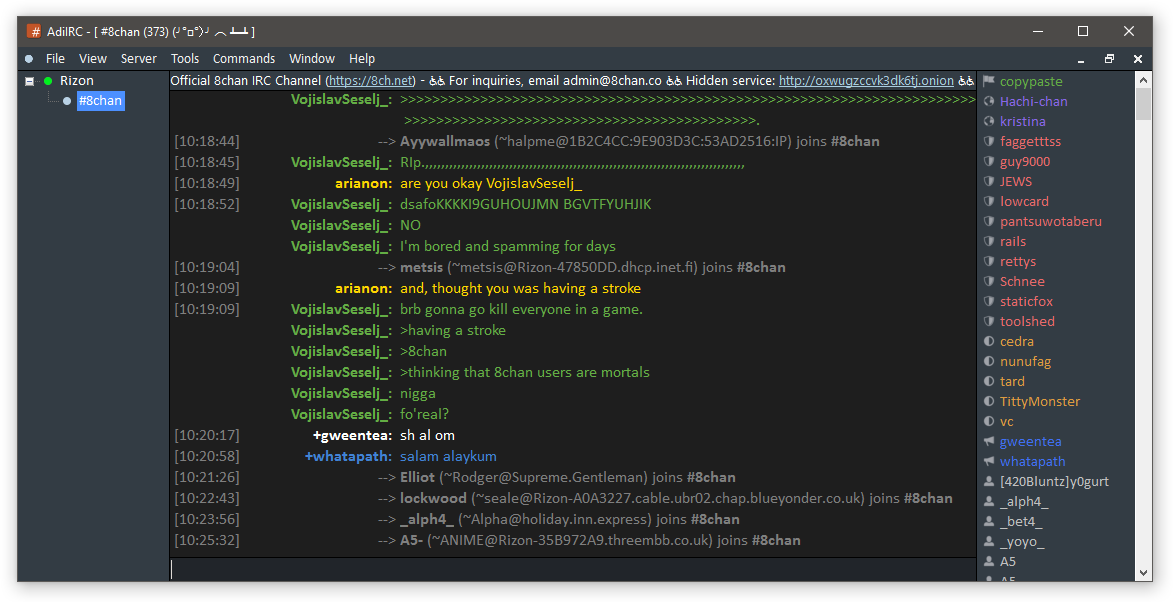
| color_entire_line.png (55.5 KB) color_entire_line.png |
MB RE: Screenshots sharing - Added by Mr. BS almost 10 years ago
Two improvements to search filter in /options GUI. First change was introduced in last stable 2.3 release, before the search were limited to beginning of line, now it finds any part of the text. Second improvement is demonstrated in animated gif bellow, the red rectangle around matched item:
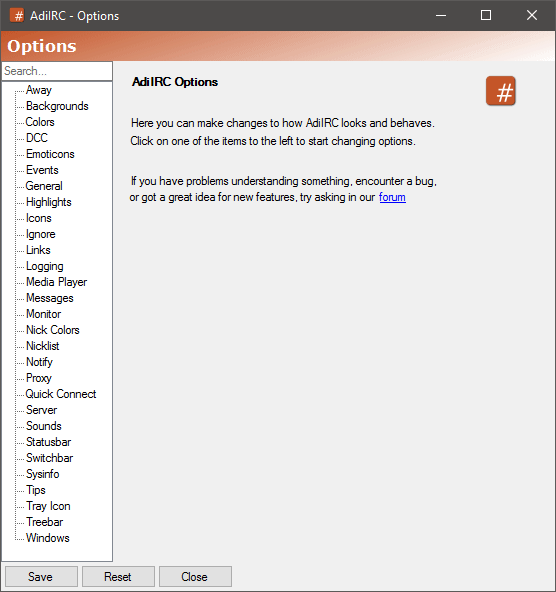
I believe it will be very appreciated, specially by loyal AdiIRC users.
| Options_Search.gif (60.5 KB) Options_Search.gif |
BP RE: Screenshots sharing - Added by Beanary Prime over 9 years ago
My current theme. Very happy I could get something I like easily starting from one of the already included themes.

 RE: Screenshots sharing
-
Added by Anonymous over 9 years ago
RE: Screenshots sharing
-
Added by Anonymous over 9 years ago
Theme based on a really old portuguese script called Hybrid.
MB RE: Screenshots sharing - Added by Mr. BS over 9 years ago
Some recent features implemented in version 2.4:
- Taskbar icon progress bar for dcc transfers.
![]()
- New themes package to export/import. Now what you see in screenshots is possible to replicate in other AdiIRC easily.
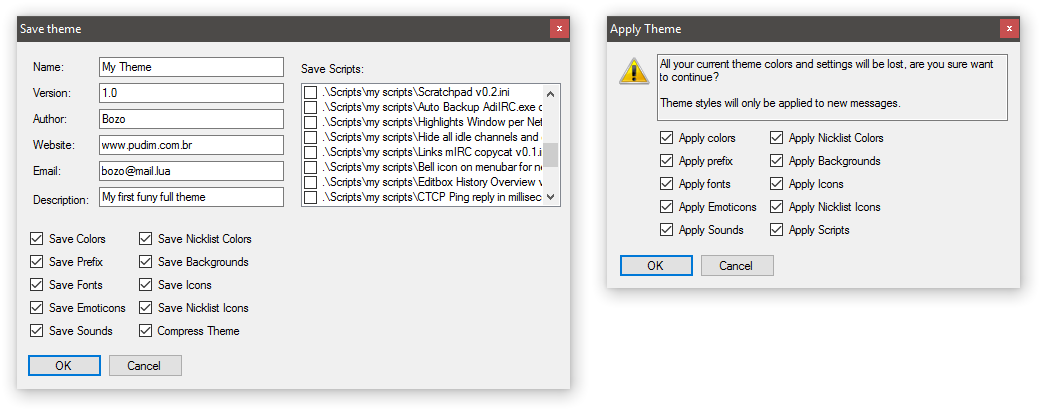
- Help button in /options window to open online help for the active section. Also F1 hotkey for the same action.
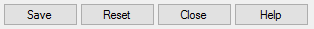
- ASCII char 4 to add inline rgb colors to chat, a standard proposed by Visual IRC client many years ago now followed by AdiIRC. Also supported by IRCCloud (at least to parse colors).
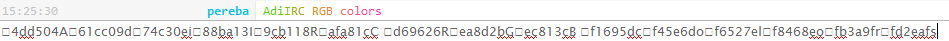
Note: AdiIRC already had support for RGB colors input through the special char 61442 as explained in Wiki Formatting_text. Char 4 makes it a little more simple to use.
MB RE: Screenshots sharing - Added by Mr. BS over 9 years ago
Someone asked me how I added the line border between messages in my Textual theme. It seems a background image, but in reality it is a native AdiIRC feature, not mentioned in changelog.
Command¶
/setconfig Messages DrawLines True
And the color you can change in Options -> Colors -> Messages -> Lines color.
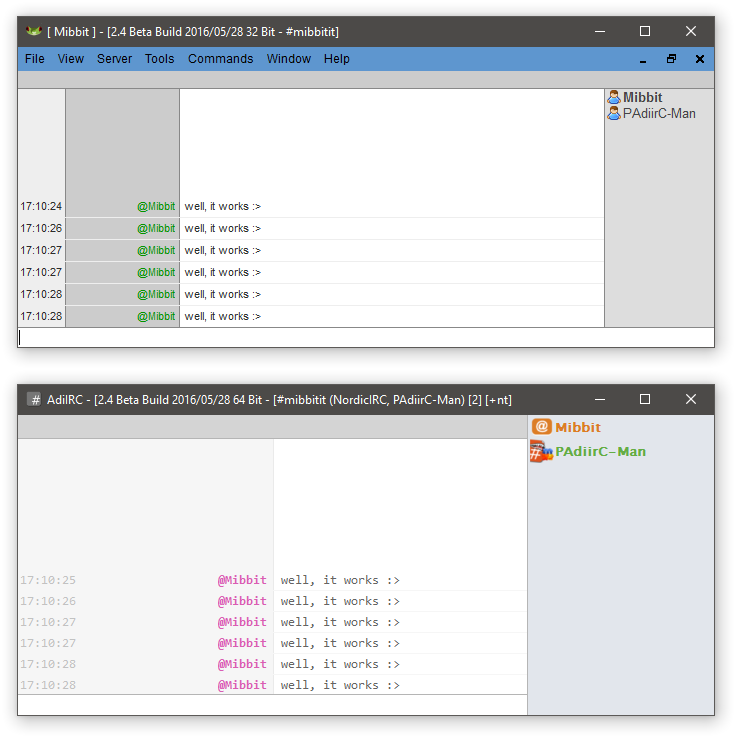
Both screenshots above have a background image, difference is that in second one the bg image used has the same color as the draw line, turning it "invisible" in nick column part.
Attached is the Mibbit test theme from screenshot, before someone request that.
MB RE: Screenshots sharing - Added by Mr. BS about 9 years ago
Custom highlight icon on treebar landed in version 2.6:
![]()
| HL_icon.gif (26 KB) HL_icon.gif |
CT RE: Screenshots sharing - Added by castor troy over 8 years ago
Just a screenshot of my AdiIRC! :)

| adiirc3.PNG (92.8 KB) adiirc3.PNG |
H⠀ RE: Screenshots sharing - Added by hamilton5 ⠀⠀ about 4 years ago
a tweaked 'Cool Charcoal' theme, random nick colors and auto hiding on.
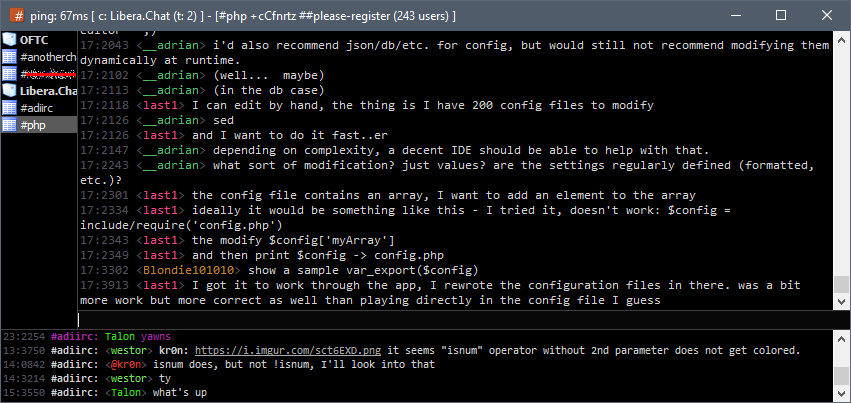
| adiirc2022.png (57.9 KB) adiirc2022.png |
LL RE: Screenshots sharing - Added by lennox lewis over 3 years ago
currently working on a textual irc like theme:
| textualish.png (495 KB) textualish.png | wip textualish theme |
- « Previous
- 1
- 2
- Next »