Bug #5357
closedAuto-Join Setting Isn't Evaluated When Reconnecting To A Server
0%
Description
Found a bug —even thought I deselected "Auto-Join Channels" in Server Pane, it still reconnected all channels after I reconnected ! The Auto-Join checkbox flag isn't checked when reconnecting to a server: I had just one channel open (##linuxmint) & had "Auto-Join Channels" unchecked in Server Pane, but then when I reconnected all the channels re-joined !
TA Updated by Todd A. Rivers over 4 years ago
It should just re-join the channel I was in —not all the channels added to the list, when "Auto-Join Channels" is deselected. Also, perhaps it should check if the channels part of the Auto-Join Channels list —though realistically it should re-join nevertheless, but only the channels that were open —not all of them deselected from Auto-Join Channels list.
PA Updated by Per Amundsen over 4 years ago
I am not able to reproduce this issue, do you have this option enabled https://dev.adiirc.com/projects/adiirc/wiki/Server_Options#Always-rejoin-auto-channel ?
If not, can you please describe the steps to reproduce.
TA Updated by Todd A. Rivers over 4 years ago
Per Amundsen wrote in #note-2:
I am not able to reproduce this issue, do you have this option enabled https://dev.adiirc.com/projects/adiirc/wiki/Server_Options#Always-rejoin-auto-channel ?
If not, can you please describe the steps to reproduce.
Even when I uncheck the "Enable AutoJoin" checkbox in Serverlist > Channel List, & join a few of those channels manually, when I get disconnected abruptly & reconnect, all [~30] of my channels auto-reconnect\join even though "Enable Auto-Join" is unchecked below the Chanlist. So what i'm saying is, I have to individually right-click & disable in the Auto-Join column for each of the [30] channels. Would be nice if the channels only I have open would auto-reconnect\join & the checkbox is evaluated without having to edit each channel to disable them as I have too many channels on some servers to individually audit them. PS: I have "Always Rejoin Auto Channel" unchecked.
#1 So lets say I have ##English ##kernel ##philosophy ... & [around 30 other] channels in total in my Server List > Channels. I uncheck "Enable AutoJoin" & connect to the server & manually join only #linux & #ubuntu.
#2 If when I get disconnected abruptly & reconnect, the "Enable AutoJoin" isn't evaluated & all 30 of my channels automatically reconnect.
Would be nice if when "Enable AutoJoin" is unchecked, only the channels I have open are reconnected ! Too difficult to manually change every channel to disable "AutoJoin" in the Server List > Channels column.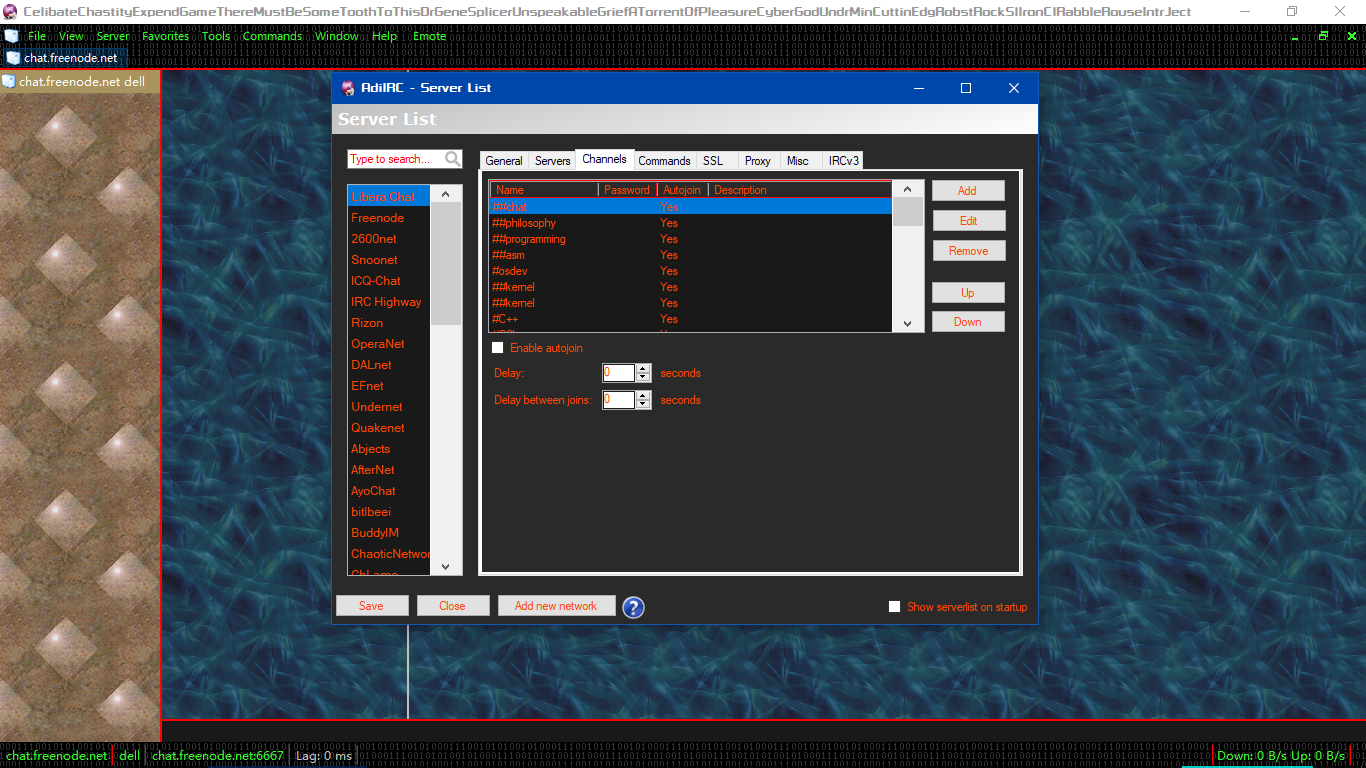
PA Updated by Per Amundsen over 4 years ago
I understand your problem, but I am not able to reproduce it, you have to answer my questions in my previous comment so I can better understand what is going on.
TA Updated by Todd A. Rivers over 4 years ago
Per Amundsen wrote in #note-4:
I understand your problem, but I am not able to reproduce it, you have to answer my questions in my previous comment so I can better understand what is going on.
Might have to force a disconnect by turning off your WiFi for 2 minutes (either terminate via Winkey + A or even go into Flight Mode.) Then when it reconnects, it ignores the "Enable Auto-Join" unchecked setting & reopens all channels —that's the problem, just wish it would re-join only the channels that were handpicked.
PA Updated by Per Amundsen over 4 years ago
Okay let me ask for the third time, do you have this option enabled or not https://dev.adiirc.com/projects/adiirc/wiki/Server_Options#Always-rejoin-auto-channel ?
TA Updated by Todd A. Rivers over 4 years ago
Per Amundsen wrote in #note-6:
Okay let me ask for the third time, do you have this option enabled or not https://dev.adiirc.com/projects/adiirc/wiki/Server_Options#Always-rejoin-auto-channel ?
No it's disabled.
PA Updated by Per Amundsen over 4 years ago
I see, I'll keep looking.
PA Updated by Per Amundsen over 3 years ago
- Status changed from New to Duplicate
The bug fix only effects when always auto rejoin auto channels is enabled, which you claim you didn't, so either you have it enabled or you have 2 entries of it in your config.ini or something.
Anyways, since you claim it fixed your issue, I'll close it.