Channellist Dialog » History » Revision 5
« Previous |
Revision 5/9
(diff)
| Next »
Per Amundsen, 06/05/2019 09:50 PM
Channel List¶
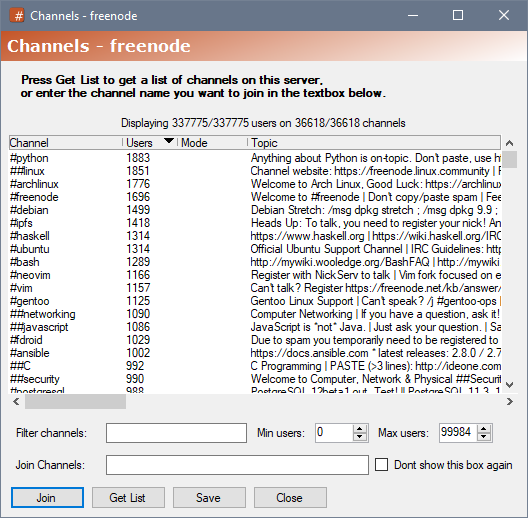
The Channel List shows all the channels on the network, it can be filtered to search for specific channel names or topic.
It supports Control Codes in the Topics.
Opening the Channel List¶
The Channel List can be opened by clicking Menubar -> Tools -> Channel List, by typing the /list command in the Editbox or by pressing the ALT + L keys.
The Channel List will also be automatically opened when connecting to a server with no auto join channels unless the Don't show thix box again checkbox is checked.
Getting the Channel List¶
The Channel List must be retrieved from the network, you can do that by pressing the Get List button, this can take a while to finish on networks with many channels.
Filtering¶
To filter/search for specfic channel names or topics, enter the filter term in the Filter channel textbox, this can be done before or after getting the Channel List.
A minimum and maximum number of users can be entered as well.
Join Channels¶
To join a channel, either right-click a channel in the Channel List and click the Join Channel menu item or type the channel name(s) in the Join Channels textbox then click the Join button.
Channel names can be separated with comma.
Add to Favorites List¶
To add channel to the Favorites List, right-click the Channel in the Channel List and click the Add to Favorites menu item.
Save Channel List to file¶
To save the Channel List to a file click the Save button.
Changing Channel List font¶
To change the Channel List font, right-click anywhere in the Channel List and click the Change Font menu item.
Updated by Per Amundsen over 6 years ago · 9 revisions