- Table of contents
- Dcc Get Folders Dialog
Dcc Get Folders Dialog¶
Save dcc file transfers matched by file extensions to a specific folder.
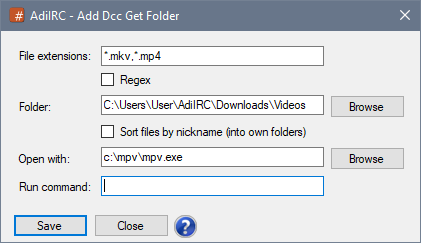
File extensions¶
File extensions to match.
Use ; or , as separator for adding multiple file extensions.
Regex¶
Indicates the file extension is a regular expression pattern instead.
Folder¶
Folder to save the files.
Sort files by nickname¶
If enabled files will be sorted by a separate sub-folder for each nickname inside Folder.
Open with¶
On successful file transfer, open the file with a program.
Run command¶
On successful file transfer, run a command with the filename as a parameter.
The command will be evaluated and can contain identifiers.
Updated by Per Amundsen about 6 years ago · 5 revisions