Quickconnect Dialog » History » Revision 11
« Previous |
Revision 11/33
(diff)
| Next »
Per Amundsen, 09/20/2016 07:14 AM
- Table of contents
- Quick Connect Dialog
Quick Connect Dialog¶
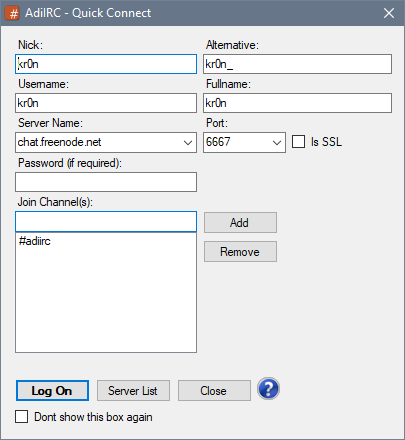
The quick connect dialog lets you quickly join a IRC network and a channel, it is shown when AdiIRC starts or by typing /quickconnect.
The dialog has a minimal amount of options, if more options is needed, use the Serverlist.
These options can also be changed in Options -> Quick Connect.
Nick¶
Then nick you want to others to see you as.
Alternative¶
An alternative nick in case the primary nick is in use.
Username¶
Username to use when logging on to a IRC network, if Identd is disabled, this will also be your Identd username.
Username is also used to log on to IRC bouncers or through SASL/nickserv.
Normally this can be set to the same as your Nick, can also be set to blank.
Fullname¶
The fullname to display when another user looks you up with /whois.
Can be left blank.
Hostname¶
The hostname of the server you want to connect to.
Usually something like irc.network.com.
Port¶
The port of the server you want to connect to.
+port can be used to connect to SSL/TLS servers, *port can be used to connect using STARTTLS.
Autojoin Channels¶
List of channels to join separated with comma. (Channel passwords can be entered with a space, #chan1, #chan2 password,#chan3 etc)
Don't show this box again¶
If enabled, quick connect will not be shown when AdiIRC starts.
Advanced ServerList¶
Opens the Serverlist.
Updated by Per Amundsen over 9 years ago · 33 revisions