Topicbox Control » History » Revision 1
Revision 1/10
| Next »
Per Amundsen, 07/28/2018 07:10 AM
- Table of contents
- Topicbox
Topicbox¶
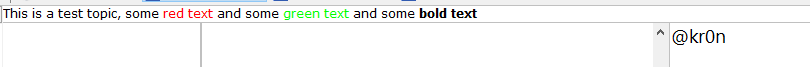
The Topicbox shows the current topic on the channel, it can also be used to change the topic if you are a channel operator.
Display mode "Show"¶
The Topicbox is by default non sticky, it expands into the necessary number of lines when you click it, and collapses into a single line when the focus is removed.
Display mode "Sticky"¶
Sticky mode makes the Topicbox always show the necessary number of lines.
Sticky mode can be changed globally in Options -> Windows -> Topicbox and per channel by right-clicking the Topicbox and select Show Sticky or through the /topicbox command.
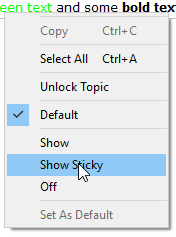
Clicking Set as default will change the global mode as ell.
Display mode "Off"¶
The Topicbox can be disabled globally in Options -> Windows -> Topicbox and per channel by right-clicking the Topicbox and select Off or through the /topicbox command.
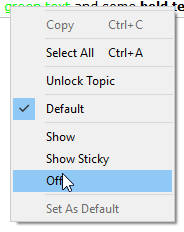
Clicking Set as default will change the global mode as ell.
Editing the channel Topic¶
To edit the channel topic from the Topicbox right-click the Topicbox and click Unlock, this puts the Topicbox in a edit mode and you can type/copy/paste and so on.

While editing the topic, the text will act as a real time preview when entering control codes.
Updated by Per Amundsen over 7 years ago · 10 revisions