Actions
Addressbook Dialog » History » Revision 3
« Previous |
Revision 3/4
(diff)
| Next »
Per Amundsen, 12/15/2018 04:05 PM
Addressbook¶
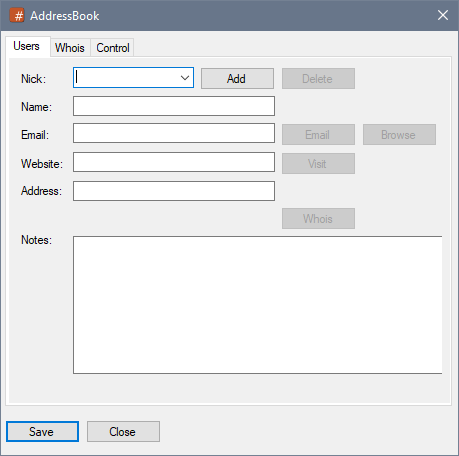
The address book lets you add/edit/remove/whois/Control users.
It can be opened by typing the /abook command or by clicking Menubar -> Tools -> Address Book, or by pressing the Alt + R shortcut.
See also Ignore Options for ignore, Highlights Options, Nick Colors Options, Notify Options.
Updated by Per Amundsen about 7 years ago · 4 revisions