Actions
Connect to Libera.Chat through TOR¶
To connect to Libera.Chat through TOR you will have to create a client certificate and associate it with your SASL/nickserv account.
- Go to Options -> Server, at the bottom click Create new certificate.
(if you are not using windows 10, see here)
- During the client certificate generation there is a checkbox Use as client certificate, if checked, the new client certificate will be used as a global client certificate for all SSL connections, if left unchecked, you must add the path to the new client certificate file to your Serverlist SSL tab and uncheck Use global client certificate.
- Open the Serverlist and add a Libera.Chat network if you haven't already, it should connect to irc.libera.chat:6697 with SSL enabled and TOR should be disabled for this connection.
- Make sure the login method is set to SASL (username/password) with your regular SASL/nickserv username/password underneath it.
- If not using a global client certificate, add the path to the client certificate in the SSL tab and uncheck Use global client certificate.
- Connect to the Libera.Chat network from the Serverlist.
- Type /whois <nick> where <nick> is your current nick, you should see a line that says <nick> has client certificate fingerprint <long line of numbers>.
- If the /whois was successful, type /msg nickserv cert add
- Disconnect from Libera.Chat.
- Change the server hostname for the Libera.Chat network in the Serverlist from irc.libera.chat to libera75jm6of4wxpxt4aynol3xjmbtxgfyjpu34ss4d7r7q2v5zrpyd.onion
- Change your login method from SASL (username/password) to SASL (external).
- If you are using TOR as a global proxy for all connections in Options -> Proxy, make sure Use global proxy settings is checked in the Serverlist -> proxy tab, otherwise make sure it is set like this:
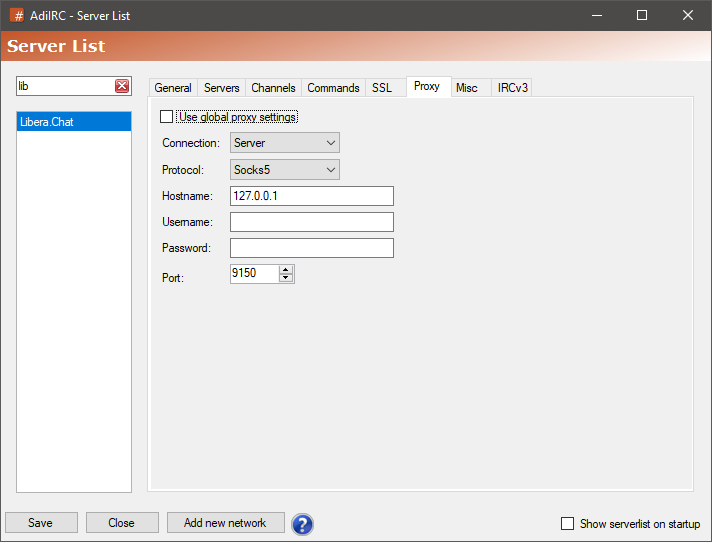
- Make sure TOR is running.
- You should now be able to connect the Libera.Chat network in the Serverlist through TOR.
Updated by Per Amundsen over 4 years ago · 2 revisions