Serverlist SSL » History » Revision 3
« Previous |
Revision 3/5
(diff)
| Next »
Per Amundsen, 02/10/2017 02:50 AM
- Table of contents
- Serverlist SSL
Serverlist SSL¶
In the SSL tab you can change various options related to connecting to networks using SSL/TLS
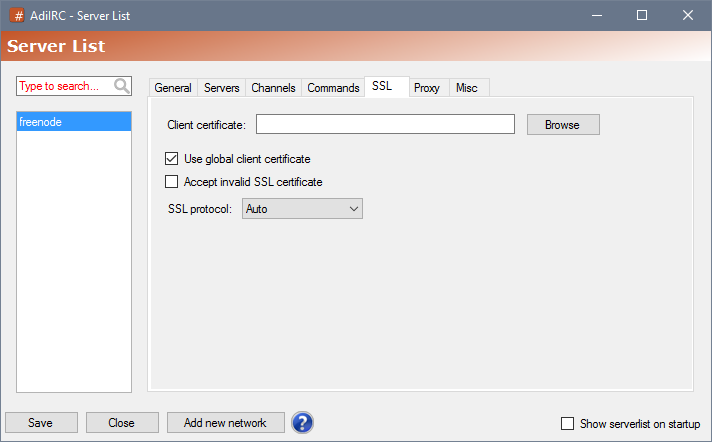
Client certificate¶
Set the client SSL certificate to use on this network if Use global client certificate is unchecked.
Use global client certificate¶
Enable/disable using the global client certificate set in Options -> Server Options.
Accept invalid SSL certificate¶
If enabled accepts self-signed SSL certificates or certificates with invalid host names.
SSL protocol¶
Auto - Automatically negotiate the best protocol. (Should always be set to Auto)
SSL2 - Force using only the SSL2 protocol.
SSL3 - Force using only the SSL3 protocol.
TLS1.0- Force using only the TLS1.0 protocol.
TLS1.2- Force using only the TLS1.0 protocol.
TLS1.3- Force using only the TLS1.0 protocol.
Updated by Per Amundsen about 9 years ago · 5 revisions