- Table of contents
- Serverlist Channels
Serverlist Channels¶
In the channels tabs you can add all channels you want to join or keep as favorites.
See also /channels, /autojoin.
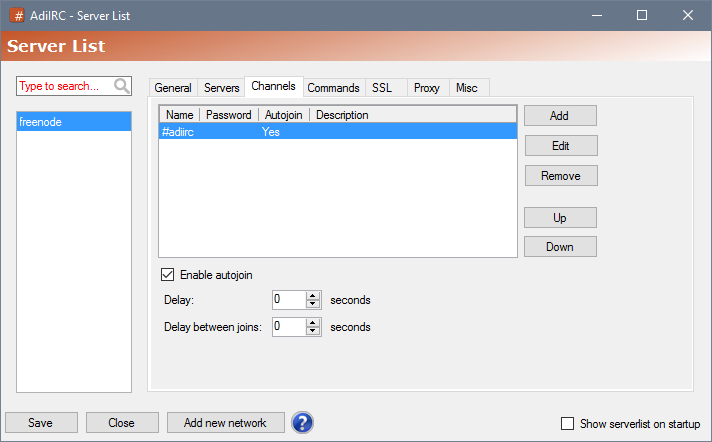
Add¶
Opens up the add channel dialog.
Edit¶
Opens up the edit channel dialog.
Remove¶
Removes the selected channels(s) from the channels tab.
Up¶
Moves the selected channel(s) higher up in the serverlist.
Down¶
Moves the selected channel(s) lower down in the serverlist.
Enable autojoin¶
If checked, all channels marked as autojoin will be joined when the server connects.
Delay X seconds¶
Joining channels will start after X seconds.
Delay between joins¶
Joining each channel will be delayed X seconds.
Favorites¶
Channels not marked as autojoin will be treated as favorites, they can be tabcompleted from the Editbox.
Adding channels¶
Adding new channels can also be done by right-clicking a channel window in the Treebar/Switchbar then clicking Add Channel or by using the /channels command.
Updated by Per Amundsen almost 7 years ago · 6 revisions